Stop merges when it matters
Merge Freeze is a GitHub app that helps your team block PR merging during critical times for safer deployments.
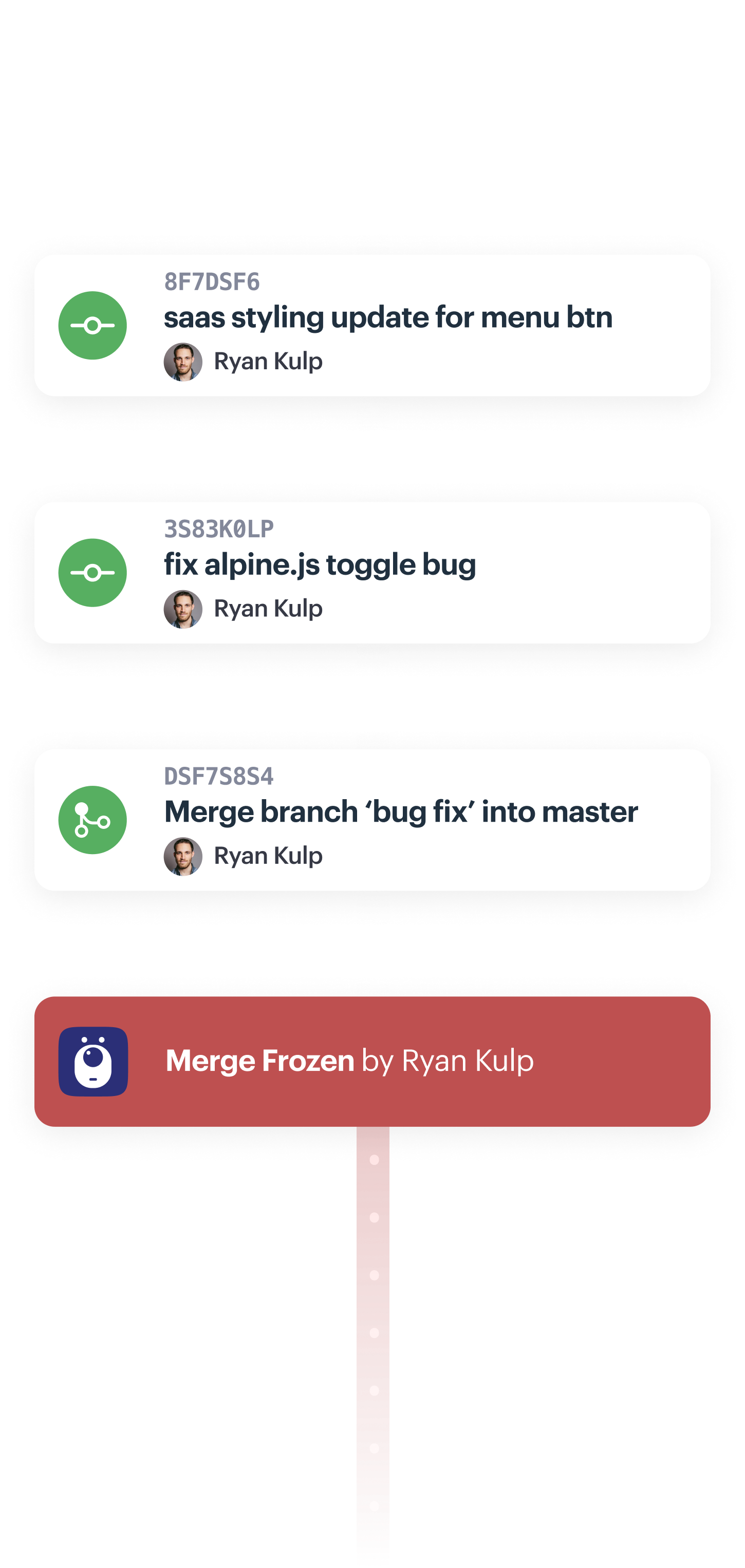
Trusted by hundreds of top development teams





















 Merge Freeze
Merge FreezeMerge Freeze is a GitHub app that helps your team block PR merging during critical times for safer deployments.
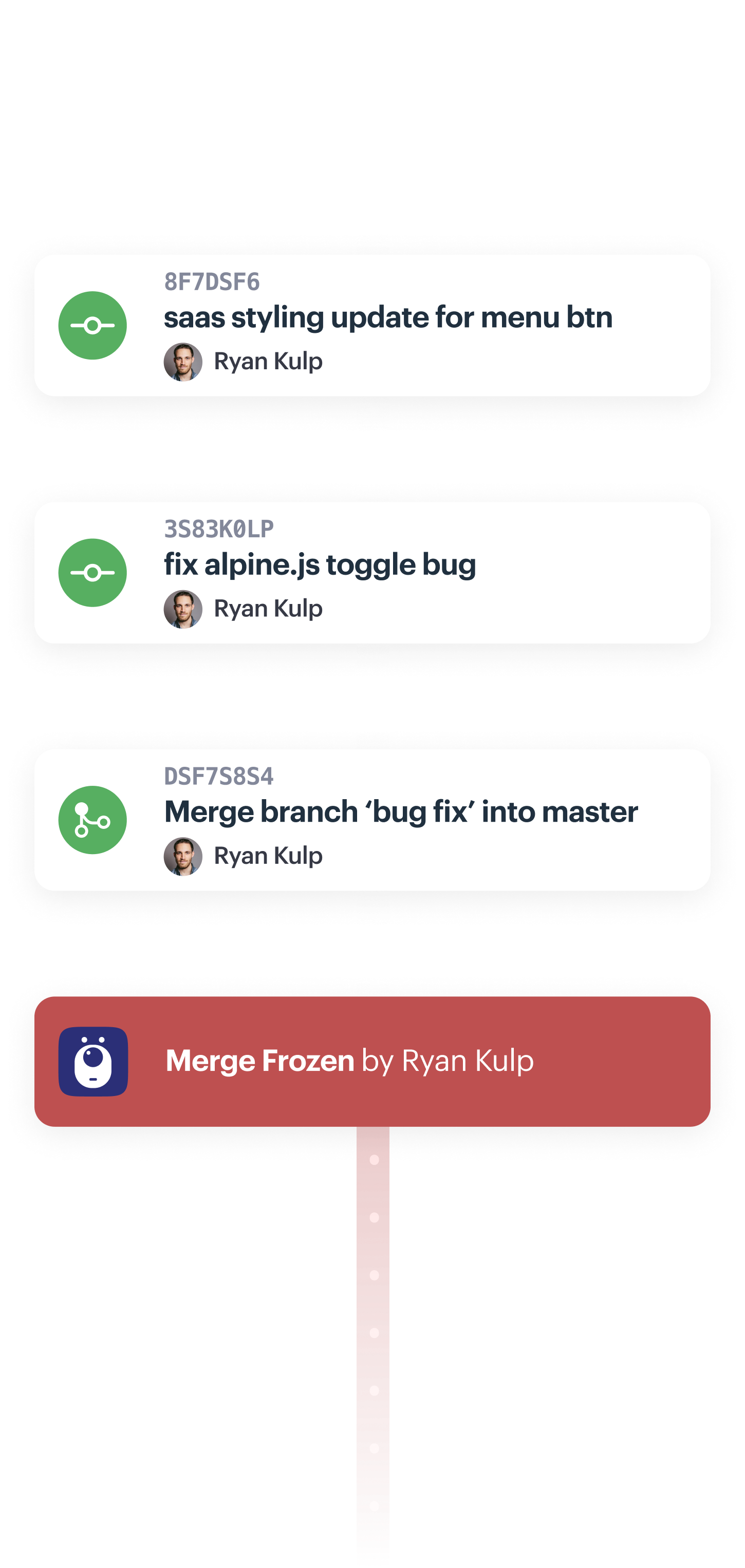
Trusted by hundreds of top development teams





















Merge Freeze never has access to your codebase
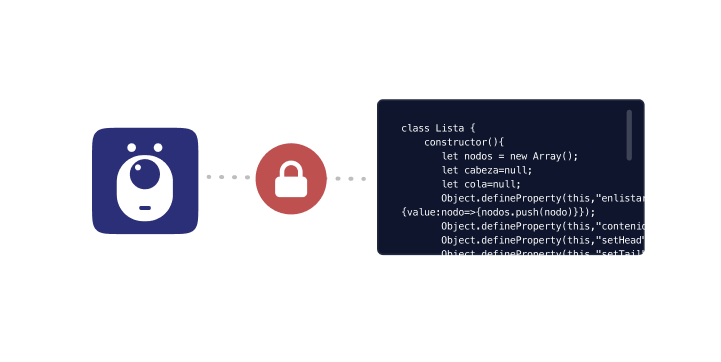
Anyone in your team can temporarily block merging
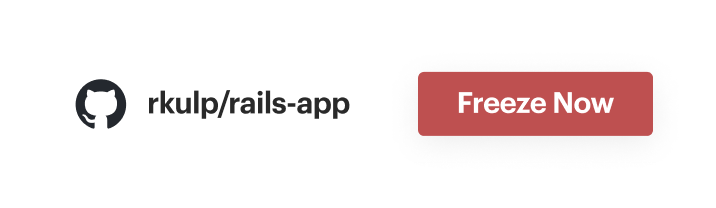
Schedule recurring freezes so you can’t merge at certain times of the day, week or month.
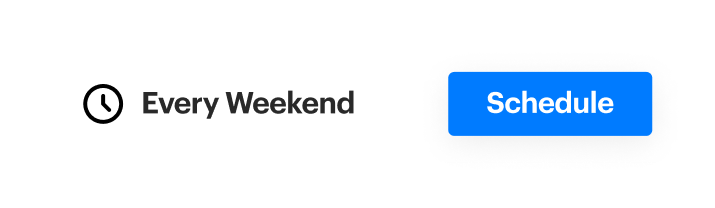
Access the current Merge Freeze status of your repository or trigger a freeze using our API.
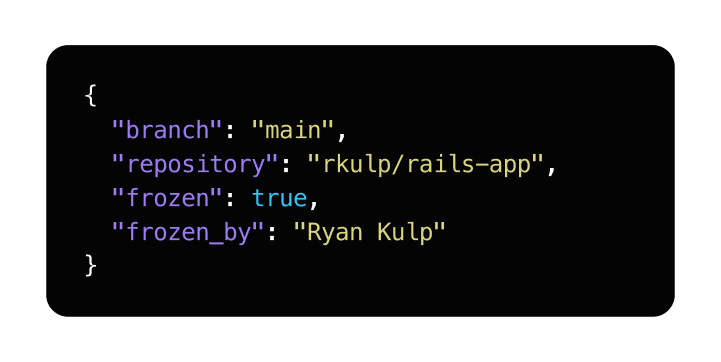
Freeze your repository with a simple /mergefreeze command.
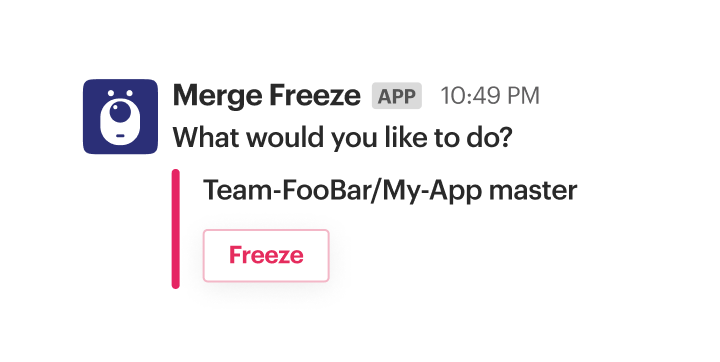
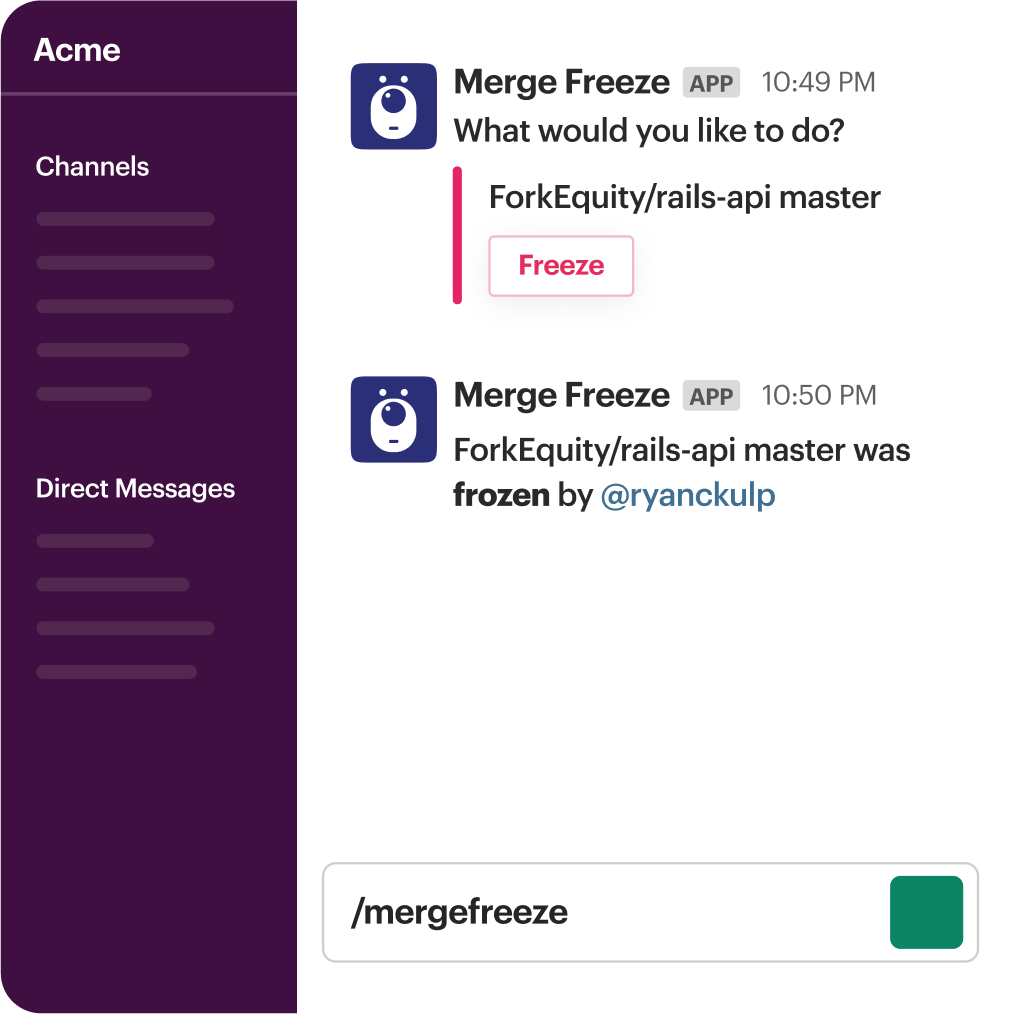
 Run the /mergefreeze command to view the status of your projects
Run the /mergefreeze command to view the status of your projects Select which channels get notifications when someone freezes a
branch
Select which channels get notifications when someone freezes a
branch Freeze or unfreeze branches in just one click from right inside
Slack
Freeze or unfreeze branches in just one click from right inside
Slack“Merge Freeze has been very popular with the Immersive Labs engineering team!”

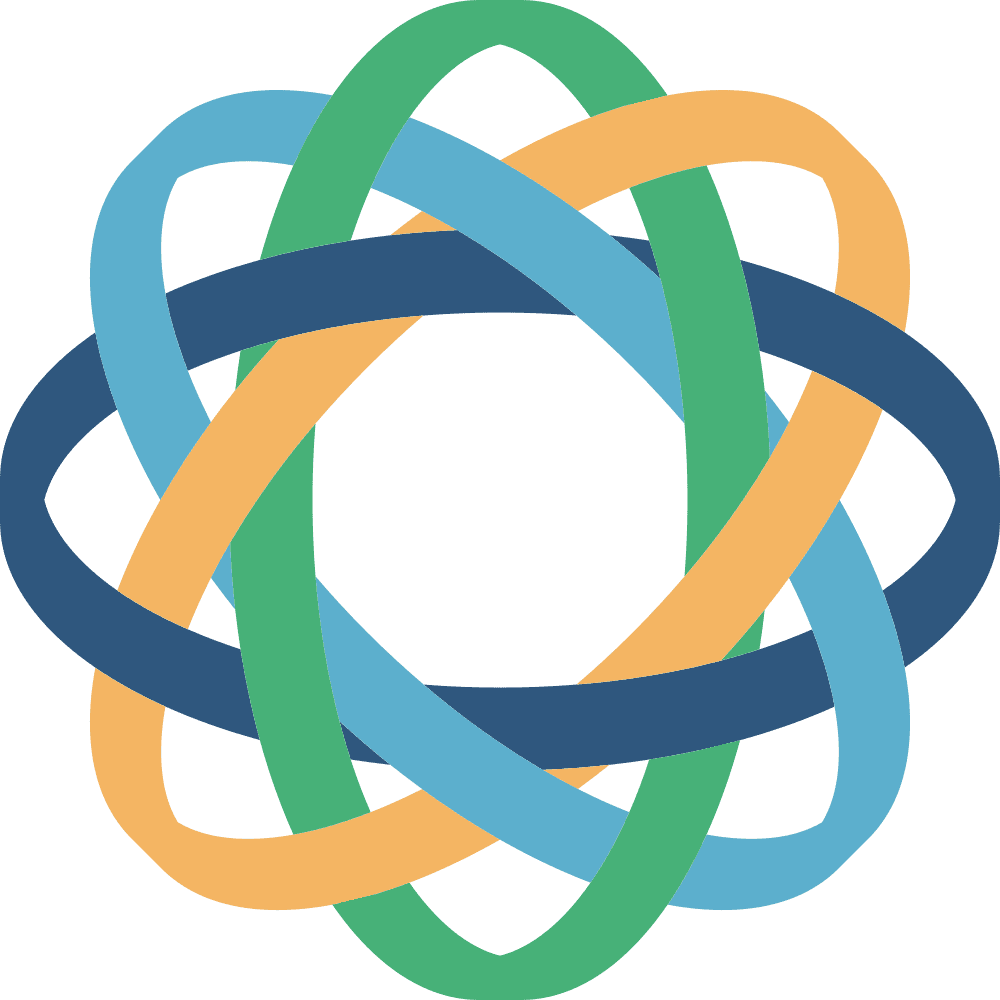
“Merge freeze was a pure improvement over our previous process. Mostly ignored "Master lock" slack messages are now enforced and auditable, having become an actual process rather than a convention. The slack integration was the big selling point for us.”

“Merge Freeze has been an essential tool in an overhaul of the merge processes for our rapid release projects, and its Slack integration made it super easy for our engineers at Wave to adopt.”

“Mergefreeze has become second nature for us. We don't think about it, it is there and just works. It's at the sweet spot of between being visible and invisible: visible enough that we know we use it. Invisible enough that it doesn't get in the way.”

“Merge freeze is a great tool. It helps our team of over 80 engineers keep in sync. It makes the system more sane and lets us manage our release better. We are also in the process of integrating with your APIs through our internal app to manage everything better. We are an open source platform and we really appreciate the service you are providing.”

“Having to gate our pipeline is a pain in the ass, but at least MergeFreeze makes it simple and it just works™.”

“Merge Freeze is straightforward and simple to use, but such an impact! The initial configuration took just a few minutes. It turned a monotonous, repetitive task for multiple repos into one simple click with the batch option. My team is loving it. The Merge Freeze team was very responsive to requests and questions - they exceed expectations at every turn!”

“Merge Freeze has massively improved communication around the Content Management System's release process, setting clear expectations across dozens of engineers in multiple groups. It's been a great enhancement to our GitHub workflows!”

“Worth Every Penny. Merge Freeze is such a simple tool but it has streamlined our release cycle and prevented last minute code changes that were delaying our code releases. What we love most is that it is really simple to unfreeze a single repo or single PR that needs to be pushed but still creates visibility and accountability to the team member that did it. 5 out of five stars.”

(Scroll to the right)

We use GitHub to identify users, fetch repositories, and request Checks/Status API permissions. No access to your code, ever.

Our GitHub app needs to be installed on at least one repository.

Pick any number of projects from your organization that you’d like to protect with Merge Freeze, then set branch names (usually main/master).

Add Merge Freeze to your Slack workspace, CI / build pipeline (Web API), or even the Mac Menu bar to manage your projects from any device or on-the-go.
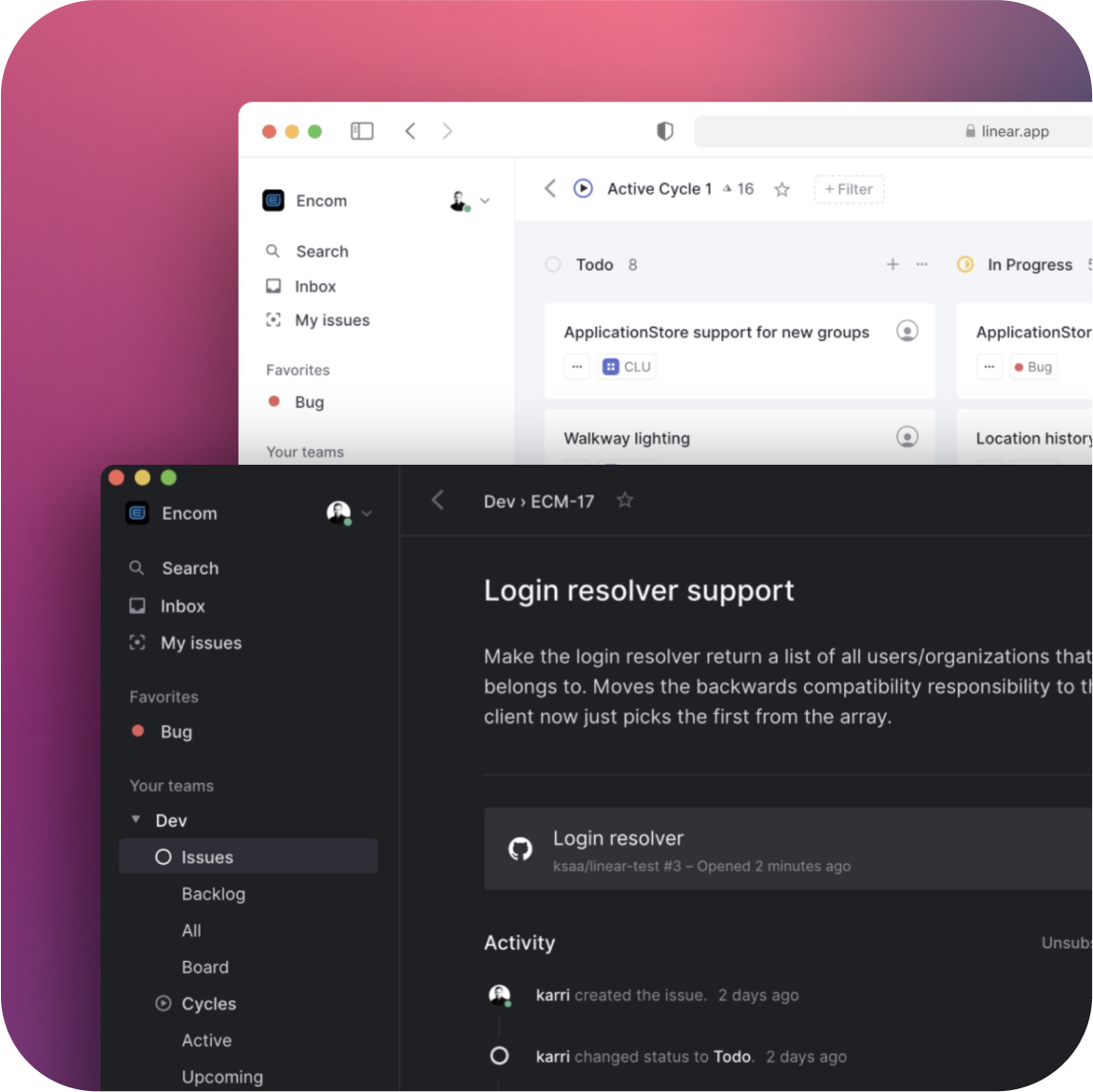
 No access to code
No access to code Free For Open Source
Free For Open Source Automatic Freeze Scheduling
Automatic Freeze Scheduling Install on GitHub
Install on GitHub