Mac developers, this one’s for you! We’re thrilled to introduce the Merge Freeze Mac Menu Plugin - bringing the power of deployment control directly to your desktop. No more switching between browser tabs or remembering URLs - manage your freezes with a simple click from your Mac’s menu bar.
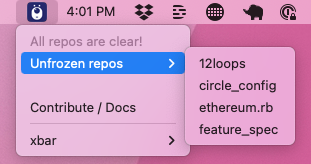
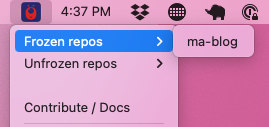
Why a Native Mac App?
Developer Workflow Integration
Mac developers live in their menu bar - it’s the fastest way to access frequently used tools:
- Instant visibility: See freeze status without opening a browser
- Context awareness: Glance at status while coding
- Minimal disruption: No window switching or tab management
Team Productivity
When deployment controls are seamlessly integrated into your workflow:
- Reduced friction: Lower barrier to using freeze management tools
- Increased visibility: Team members can quickly check freeze status
- Better adoption: Team members more likely to use proper procedures
- Fewer mistakes: Clear visual indicators prevent accidental deployments
- Streamlined coordination: Quick status checks facilitate team communication
Getting Started
Download and Install
- Visit our GitHub repository: github.com/Merge-Freeze/mac-menu-plugin
- Download the latest release for your macOS version
- Follow the installation guide in the repository README
- Configure your first repository and start managing freezes from your menu bar
Ready to streamline your Mac development workflow? Download the Mac Menu Plugin today and experience Merge Freeze like never before! 🍎🚀

 Get Started Now!
Get Started Now!