Enterprise customers, this one’s for you! GitHub Invoiced customers can now manage their Merge Freeze subscriptions completely self-service through our new customer portal. No more waiting for support tickets or billing cycles - take control of your subscription instantly.
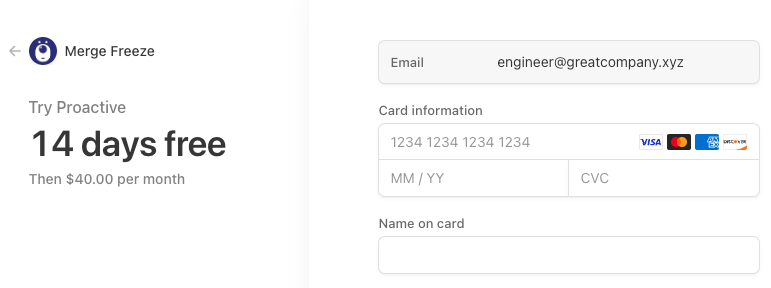
What’s New
Before vs After
Previously: Contact support → Wait 24-48 hours → Manual processing
Now: Login to portal → Make changes → Instant activation ✅
Self-Service Capabilities
- ➕ Add/remove repositories instantly
- 💳 Update payment methods and billing information
- 📈 Scale up or down based on current needs
Getting Started
Where to Find It
To access the new self-service portal, follow these steps:
- Click your organization’s logo at the top of the Merge Freeze dashboard
- Select “Settings” to access your Organization profile
- Click “Billing Portal” on the Organization profile page
- Start managing your subscription
Self-service subscription management means faster changes, better cost control, and complete transparency into your Merge Freeze usage. Enterprise agility, delivered! 🚀

 Get Started Now!
Get Started Now!